Radio Sindhi Player for Windows 10
Start listening to Radio Sindhi from your desktop itself without visiting the website. It is so simple & fast. Enjoy all the 6 stations 24/7 from your Windows 10 Desktop computer or Windows 10 Mobile or Tablet. Radio Sindhi Player app works even from XBox One console.
App Developed by Amit K Khanchandani
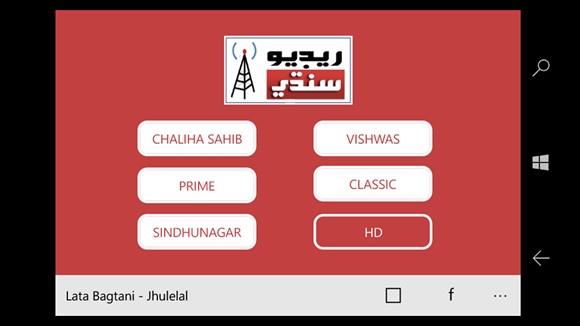
Click here to download Windows 10 app |
Radio Sindhi Player for Windows 7 or 8, Vista, XP (Old versions)
Radio Sindhi Player 2.0 for Windows OS
- If you are finding it difficult to reach to Radio Sindhi Website and play radio.
- If you don’t have correct flash plugin installed on your machine.
- You like to play Radio Sindhi but somehow you forget to reach out.
- You want one concise simple interface to easily switch between 6 Radio Sindhi Stations.
You can have your very personal radio, all for free of cost. Very useful tool for old age or non-tech people who find it difficult to visit site and play radio.
Features:
- Starts Radio Sindhi directly from Windows Operating System without visiting website
- Get Ticker updates and useful links in one interface
- Play/Stop Radio Control volume
- Remains on Taskbar when minimized
Supported Operating Systems:
- Windows XP
- Windows Vista
- Windows 7
Download:
Download Radio Sindhi Player for Windows from here ( 7 MB )
Installation Steps:
- Extract the zip file
- Run the setup.exe
- Proceed the steps by pressing Next
- Radio Sindhi link with icon will appear in your start menu once the installation is completed.
How to use Radio Sindhi 2.0 Player for windows
- Once installed it stays on your taskbar on start of windows. if clicked shows the Radio Tool. You can choose from 6 stations to play. If you click on close, it even removes from Taskbar. If you minimize it hides to taskbar. You can bring it back with left click. On right click you can directly play or stop last selected station.
- If you don’t want Radio Sindhi Player to start on windows startup, you can go to program –> Startup –> right click on Radio Sindhi v2.0 and delete it. This will stop loading the Radio Sindhi v2.0 on Windows Startup. You can continue to use this from desktop icon.
- if you wish to uninstall this tool, you can go to control panel –> uninstall programs — Radio Sindhi v2.0. This will completely remove the Radio Sindhi v2.0 from your system.
Technical Details :
- Developed in Microsoft Visual Studio 2010 Express Edition – Visual C#
- Developer: Sameer Jambhulkar
Evaluation help :
Thanks to our dear friends who helped us evaluate Radio Sindhi 2.0 for Windows.
- Girish Sadhwani
- Sanjay Keswani
- Pooja Raj Juriani
- Amit K Khanchandani
- Rajeshkumar Dhanrajmal Valechha
- Rakesh Keswani
- Sangeeta Jaisingh Bapuli
- Saral Roshan

please play songs from sindhi film sassi punhoo sung by talat mahmood
SAIN MUNHJA ZABARDAST KAWISH AAHE TAWHANJI MOOKHE RADI SINDHI DADHO DADHO DADHO WANYO
HE PROGRAME THAHIN AIN HALAIN VARE KHE LAKH VAR DIL SA SALUTE THO KAYA
Radiosindhi je tmam Team khe Lakh lakh Wadhayon.
from Larkana,Sindh,Pakistan
i like radio sindhí
Asaa khe radio Sindhi Jo program budhara h mei sutho lang do aahe. Jai jolehlal.
I like Sindhi radios for rest time for me and wife.thanks regards. Sunder Bhatia. From Dubai UAE.
Said asa khe khe jeko be nowo program as a khe radio chaloo kare rose bodada a you.thanks mahrbani. Sunder bhatia
he program chalo karne laye thawa k lakh.,2 wadaiyo
I dont know, where i was before….. Superb Radio……
sind radio is best
really amazing..
it was very much required..
sindhyat sadhaiin aabad rahe..
jiye sindh..
jai jhulelal..
Twa Sabhin khe lakh lakh vadhaieyu hungena, Dado suthro prayas aahee sindhi khe pure vishwa me wadhina layee.
Radio Sindhi amar rahe.
Raj Kumar Chauthwani