Radio Sindhi Stream is supported on Plenty of Tools, Operating Systems and Devices.
- All Internet browsers with Flash Support
- Winamp
- Windows Media Player
- VLC Player
- Quick Time Player
- Apple iTunes
- Virtual Player on Nokia Symbian 6 OS
- Shoutcast Player on iPhone, iPod and iPhone
- Winamp Player for Android
- HTC Windows Mobiles
- Rhythmbox Music Player on Ubuntu Linux
- You can buy WiFi Radio for around 130$ (No need to boot computer)
- If you are a geek you can build your own WiFi radio for less than 50$
http://tinkernut.com/archives/2387
Start Radio from Internet Browser
- Visit to RadioSindhi.com website.
- Click on Play button on right top and Radio Sindhi Broadcast Starts.
RhythmBox Music Player on Ubuntu Linux
- Start Rhythmbox
- Just go to Radio and click New Internet Radio Station and enter : http://199.16.186.36:8701
- Click the Play Button, you are connected to Radio Sindhi
You can Buy WiFI radio for 130 $
- You can buy the Grace radio for less than 130$. Buy from Amazon
- Enter streaming url in Radio http://199.16.186.36:8701
- You can start listening to Radio Sindhi Station without starting computer
(Very good option for elders in the family who find it difficult to operate computer)

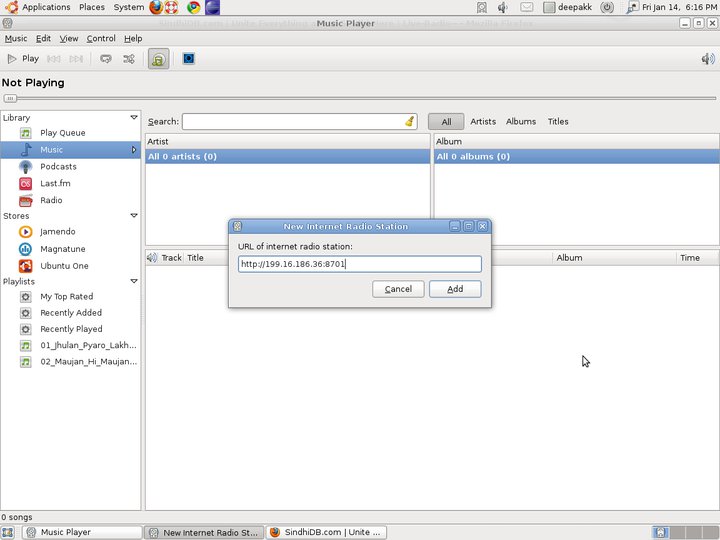

I forget to be sindhi. Radio Sindhi make me feel the sindhism. I love my community. I salute the effort of radiosindhi for preserving our rich culture and tradition. My all the best wishes to the team of Radio Sindhi. Jai Jhulelal.
TAMAM GANI KHGUSHI THI RADIA BUDI KARE
KAKH LAKH WADHAYUN
I WAS VERY WONDER TO LISITEN SINDHI RADIO INTERNATIONAL .
saeen tawhan jee kawish tamam suthe ahay plz hin khe jaree rakhanda
bhadiya hai – all the best to Radio Sindhi Team
tamam suthi koshish..all the best…